Basics | Applications | Howtos | Plugins
Insert images into comments¶
Upload the image.
Select in the main menu.
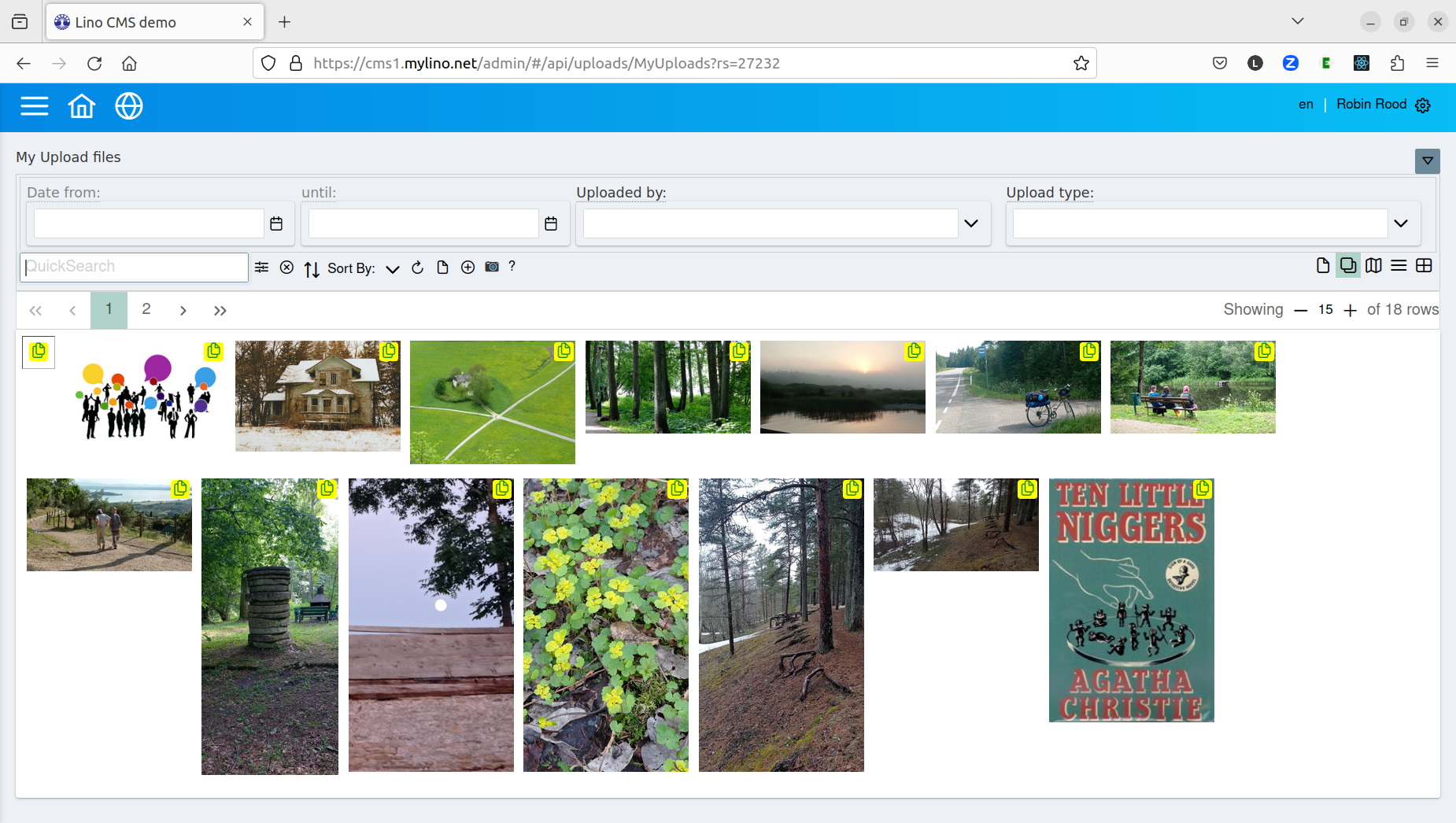
Click on the yellow
button next to the image you want to insert. This will copy some text to your clipboard.
Edit your comment. Hit Ctrl+V to paste the content of your clipboard into the text of your comment.
Remarks¶
The copied text inserted by Ctrl+V is a memo command and should look like this:
[file 123]
Where 123 is the identifying number of your image. Lino assigns a unique number to each uploaded file.