Basics | Applications | Howtos | Plugins
The outbox plugin¶
See lino_xl.lib.outbox.
User stories¶
You can reproduce the following stories in the roger demo project.
In you can see that there are 64 rows, all very similar. These welcome messages were generated by the
demofixture of theoutboxplugin.
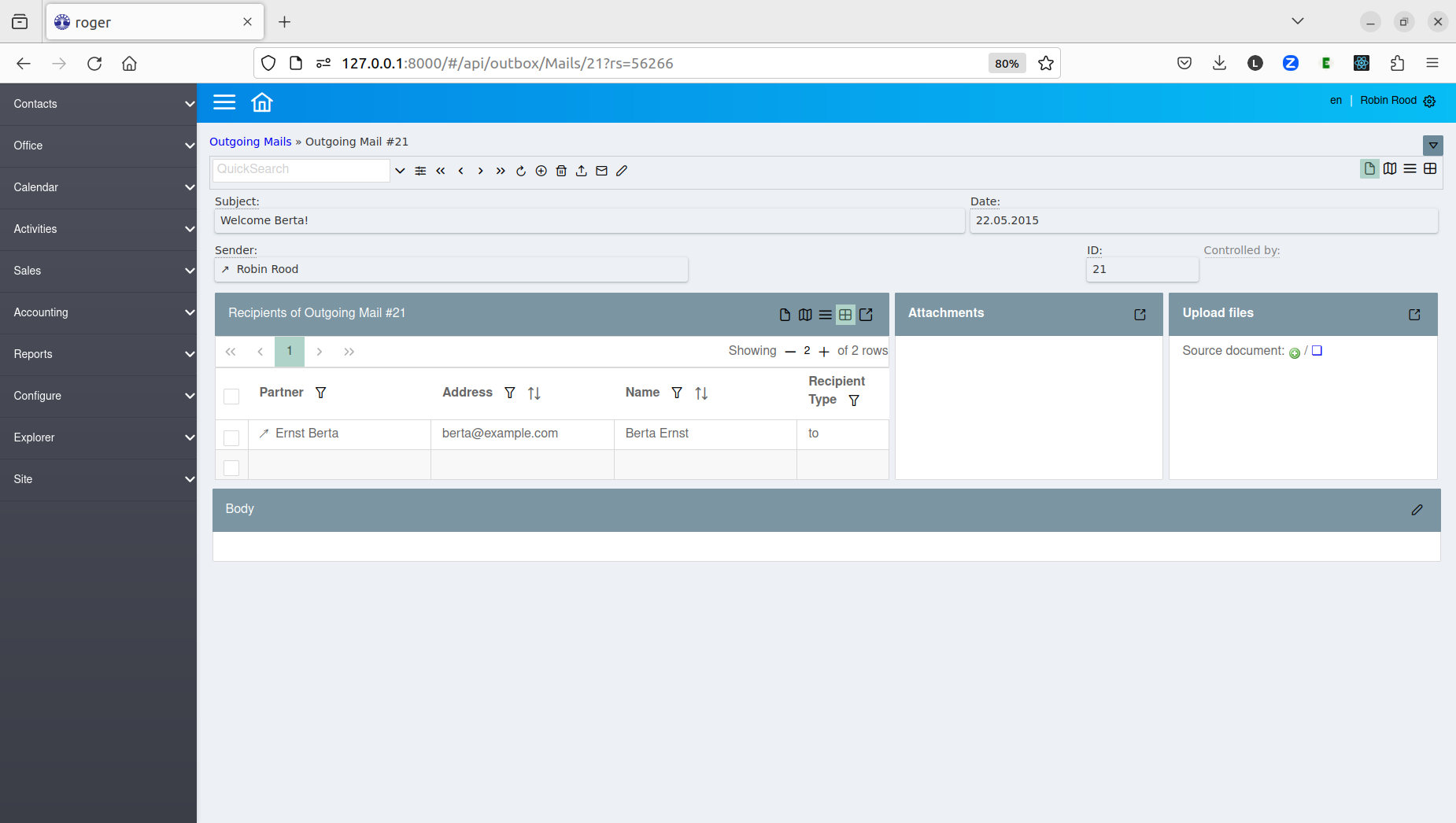
Double-click on a row to see the details.
Every message has a single recipient. Most email recipient addresses end with
@example.com, which is special: Lino does never actually send an email to an address ending with@example.combut skips the last step and just logs a message “Ignored recipient Berta Ernst <berta@example.com>” in yourlino.log.The Sent: field is empty and you can click on the
button to send it.
As a server administrator you can click on the
button even when the message has already been sent. Lino then asks you “This message has already been sent on (…). Are you sure you want to unsend it?” and, if you answer “Yes”, will clear the Sent: field.